How to temporarily override parental controls
This help topic only applies to customers on the Innovative Platform.
For a relevant topic on the Minerva platform, click here.
You are on the Innovative Platform if your guide looks like this:
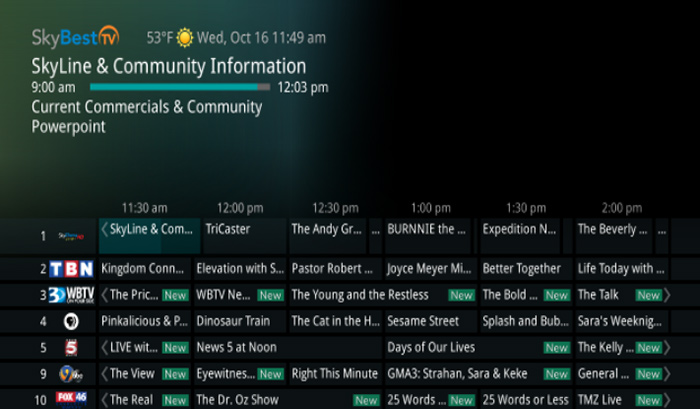
If at any point you wish to watch content that is blocked on a particular STB you will need to know how to temporarily unblock content. This is good for watching specific programs on TV since the STB only allows access to blocked content for a limited amount of time with this feature. To do this, you will need to follow these steps:
-
Press the GUIDE button and find the blocked program that you would like to watch.
-
Click the “OK” button to select the program.
-
A menu should display that says “Watch Locked Channel.”
-
Select the black box that says “Ratings PIN” and enter your PIN there using the keypad on your remote.
-
Then scroll down to the box that reads “Override” and use your left/right arrow buttons to choose how long you would like the program to be available on the STB.
-
Once you have decided on a length of time, scroll down to the “OK” option and select it.
-
This will allow you to immediately start watching the channel and it will be available until the time you selected.
-
When the period of time for the channel to be unblocked ends, it will immediately go back to being blocked with no need for further action. (“Cancel Override” can be found in the MENU under the “Parental” Tab)
Not quite right?
Check out these other popular search topics:
