How to update timeout for Caller ID
This help topic only applies to customers on the Innovative Platform.
For a relevant topic on the Minerva platform, click here.
You are on the Innovative Platform if your guide looks like this:
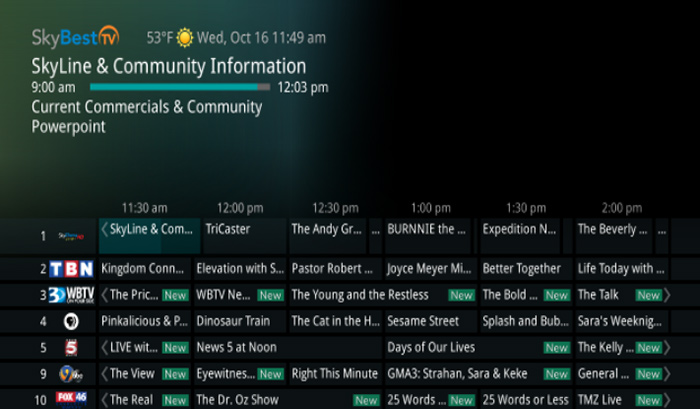
-
Press the MENU button on your remote control.
-
Scroll down to “Settings” and select it by pressing the OK button.
-
Scroll down to “Phone” and select it by pressing the OK button.
-
Use the arrow buttons to adjust “Caller ID Popup Time” or “Voicemail Popup Time.”
-
Once you have picked the time you would like the popup to appear, scroll down to the “OK” option and select it by pressing the OK button.
Not quite right?
Check out these other popular search topics:
