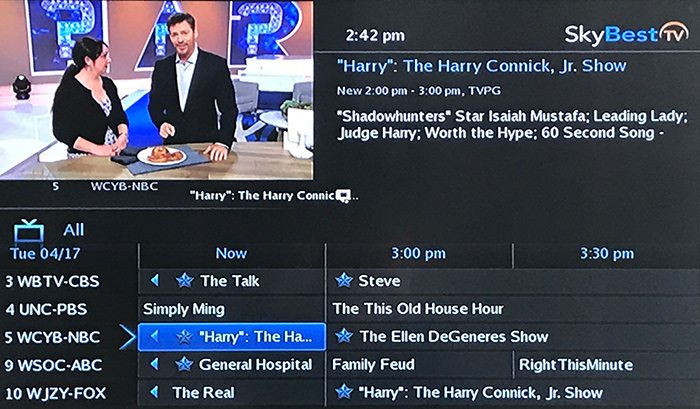How to clear custom programming for my business
You may clear custom programming and revert to the default settings of the remote control.
- Press and hold the “RCU SETUP” button until the last selected device key blinks twice.
- Press “9” “8” “0” on the remote's number pad. The last selected device key will blink twice, pause and blank twice again.
This procedure will not affect your setup codes. They will remain in the memory of the remote control.
Not quite right?
Check out these other popular search topics: