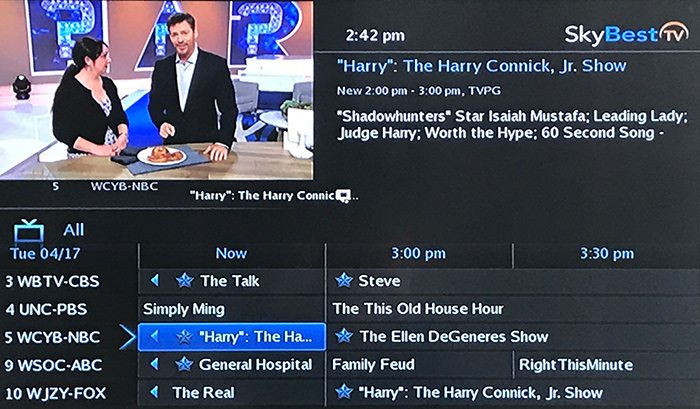Delete old recordings on SkyBest TV for Business
- Press the MENU button on your remote.
- Scroll to “DVR” and press OK on your remote.
- Scroll to “recordings” and press OK on your remote.
- Scroll to highlight the program you wish to delete and press OK on your remote.
- Scroll down to "delete recording" and press OK on your remote.
- A message will appear asking if you want to delete the recording. Click on "yes.”
For SkyBest TV for Business packages and pricing, click here.
Not quite right?
Check out these other popular search topics: