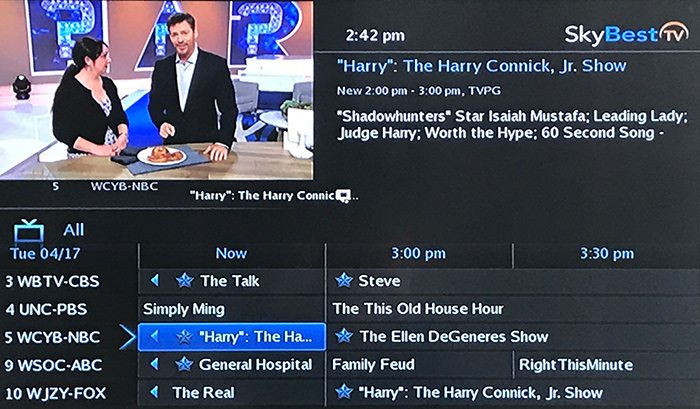Edit the favorites list on SkyBest TV for Business
- Click the MENU button on your remote.
- Select “Favorites” and press OK on your remote.
- Click on “Edit.”
- Select your list and then press OK on the remote.
- Scroll to “OK” and press the OK button on your remote.
- Scroll through the program list and click OK to add and/or remove a channel.
- When finished click on “update.” Your changes will be saved.
Not quite right?
Check out these other popular search topics: