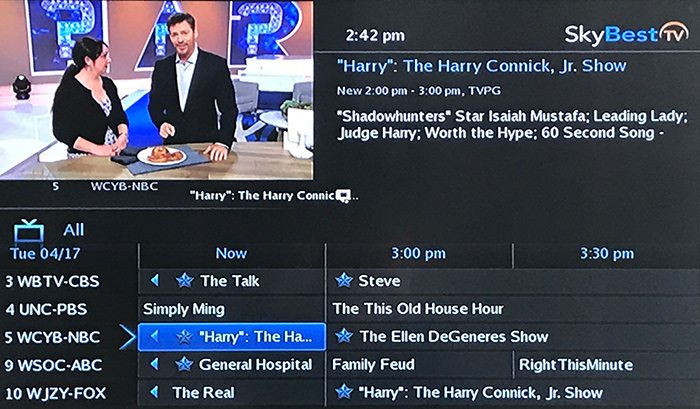How to fix a blue screen on your Business TV
- Verify TV is on the correct input. Simply press the source/input button on the TV remote until you see a picture.
- Verify that all other devices such as a VCR or DVD player are turned off.
Not quite right?
Check out these other popular search topics: