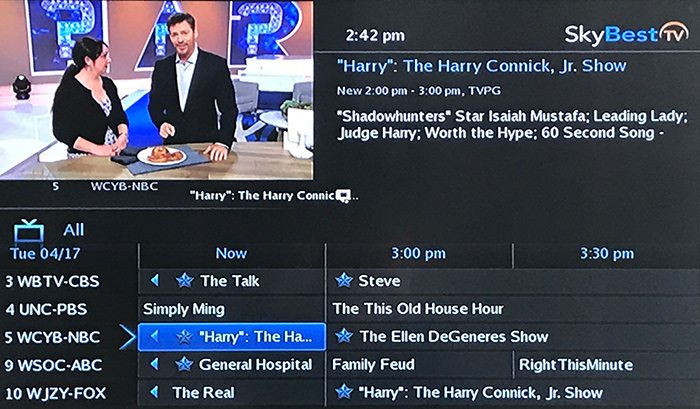View & delete messages on SkyBest TV for business
Occasionally SkyBest TV will send messages regarding your television service, which may include information on scheduled maintenance. To view these messages, please follow the simple instructions below.
To View Messages:
- Press the MENU button on your remote.
- Scroll to “Library” and press OK on your remote.
- Scroll to “Messages” and press OK on your remote.
- Scroll to the message list on the right hand side of the screen.
- Highlight the message you wish to read.
- The message text will appear in the upper right hand corner of the screen.
To Delete Messages:
- Highlight the message you wish to delete.
- Press the OK button on your remote.
- A box will appear asking if you would like to delete the message. Click on “Delete.”
Not quite right?
Check out these other popular search topics: