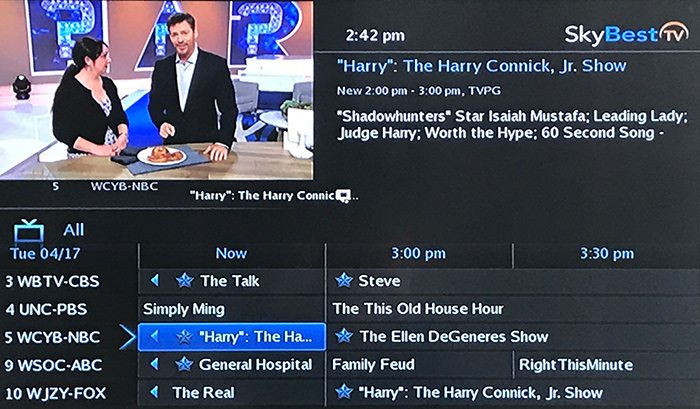Programming the SkyBest TV remote for your TV
For the ADB 8-Series Remote
- Ensure both set-top box and TV are powered on.
- Press and release the TV button.
- Press and hold RCU SETUP button until the TV button flashes twice.
- Press 995.
- Press and release the POWER button.
- Press and release the TV button.
- Press and release the POWER button.
- Press and release the STB button.
- Press and hold the RCU SETUP button until the STB button flashes twice.
For the ADB 7-Series Remote
- Ensure both your set-top box and TV are powered on.
- Press and release the TV button.
- Press and hold the SETUP button until the TV button flashes twice.
- Press 995.
- Press and release the POWER button.
- Press and release the TV button.
- Press and release the STB button.
- Press and hold the SETUP button until the STB button flashes twice.
For further assistance or repairs, call SkyLine/SkyBest Repair Services at 1-877-475-9546.
Not quite right?
Check out these other popular search topics: