Use a Speed Test to Check Your Internet Connection
Tips for taking an Internet Speed Test
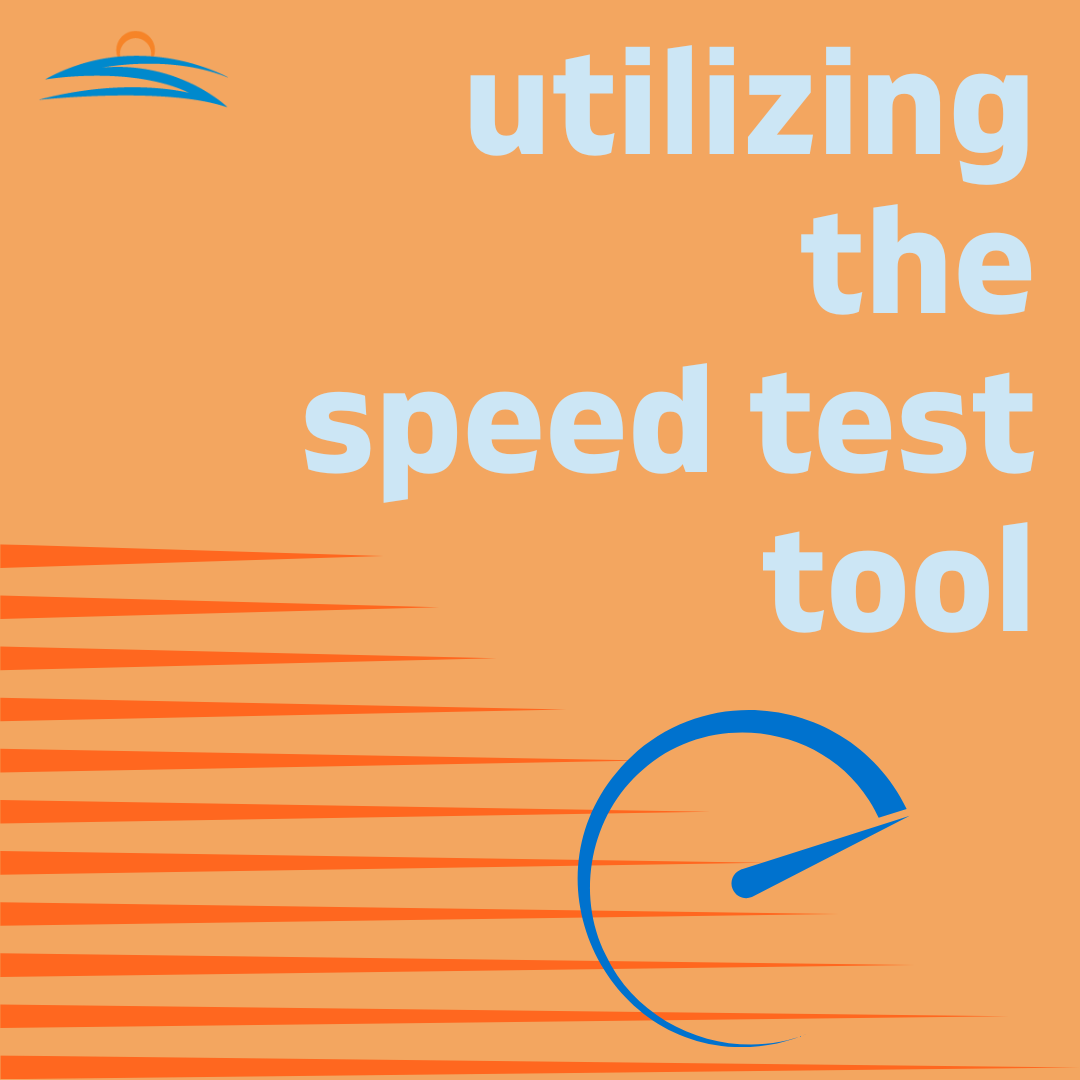
What is an Internet Speed Test?
An Internet Speed Test measures your current connection data rate and latency – more simply, how fast your broadband connection can download and upload data to and from devices. This information determines whether you are actually receiving the speed you are paying for and therefore helps troubleshoot any issues going on.
How to Run an Internet Speed Test
In order to get the most accurate results from your speed test, follow these steps:
- Connect your device to the jack via an Ethernet cable. (This ensures the most accurate results.)
- On your device, go to the speed test and begin.
- Your results will show the recorded download speed and upload speed measured in mega bits per second (Mbps). Below, the speed represented in the speed test below is 890 Mbps download, or speed of downloading information from the internet and 740 Mbps upload, or speed of uploading data, files or photos to the internet.
Although a wired-connection test yields the most accurate results, it is also possible to run a wireless speed test:
- Connect your wireless device to your Wi-Fi. If your network has the option of 5G or 2.4G, choose 5G. This will provide the strongest signal.
- Place your device within ten feet of your router without being directly on top of it – ensure nothing is hindering the signal. Learn more about Tips to Boost your Connection here.
- Run the speed test.
- Your results will show the recorded download speed and upload speed results.
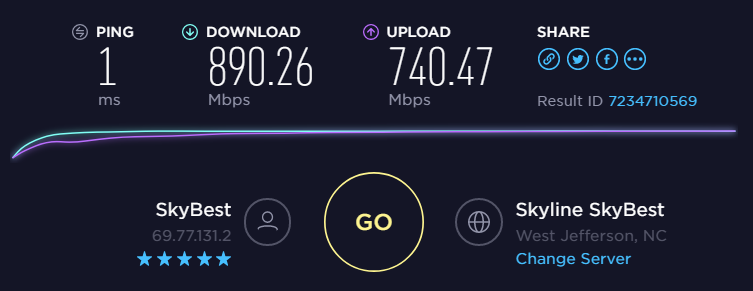
Understanding the Results of Your Speed Test
Results from a Wired Speed Test
If the results from your speed test show download and upload speeds close to the speed you pay for, you can be assured any problems you are having are not caused by your actual broadband connection. However, there are a few solutions to issues are having:
- You need to change the location of your router.
- Furniture, walls or even home décor could be blocking your Wi-Fi’s signal, hindering it from reaching you. Try moving your router to a more central location in your home and away from any large metal objects.
- You need a new router (or at least update your current).
- Since there is no problem with your broadband connection coming to your home, the issue likely lies within your router and its ability to push that signal out to your devices. It's possible your router just needs a software upgrade. If it's more than a few years old, you may need to replace it.
- You need to upgrade your Internet speed.
- As the world continues to move more and more “online”, our broadband is continually being used. Oftentimes, people are unaware of all the devices in their home. (To read about common devices using your Internet, click here.) You may have simply outgrown your Internet speed and need a higher one. A higher broadband speed allows for more devices to be connected and running (or streaming) at one time without seeing a lag or slowdown.
If your results from a wired speed test show a download speed and upload speed that are significantly lower than the speed in which you pay for, there may be an issue with the fiber strand that feeds your connection. For assistance, call our 24/7 SkyLine/SkyBest Repair Services at 1-877-475-9546.
Results from a Wireless Speed Test
If your results show a significantly lower download speed and upload speed, you will need to run a wired speed test in order to determine whether the issues you are having are related to your Wi-Fi or your actual broadband connection. While many of your devices are likely connected via wi-fi, the wired test is the only way to determine where the issue is, whether it is your fiber connection or your router.
If your results show speeds similar to the ones you pay for, there are no issues with your fiber or router. If you are still experiencing issues, you may need to move the location of your router or upgrade to a higher internet speed. Household items like large furniture, thick concrete walls or baby monitors can all impact the connectivity to other devices.
Understanding Internet speeds can be challenging and confusing. Speed tests are intended to be a resource to help you both troubleshoot and recognize complications you may experience while using your internet. For any additional questions that come up during your speed test, or to learn more about the speed you need, give us a call at 1-800-759-2226.
Interested in SkyLine/SkyBest High Speed Internet? Click here.
Want to make the most of SkyLine/SkyBest Internet service? Check out Premium Wi-Fi.
Confused about the difference between Wi-Fi and Broadband? Click here to learn more about distinguishing the two.
Not quite right?
Check out these other popular search topics:
