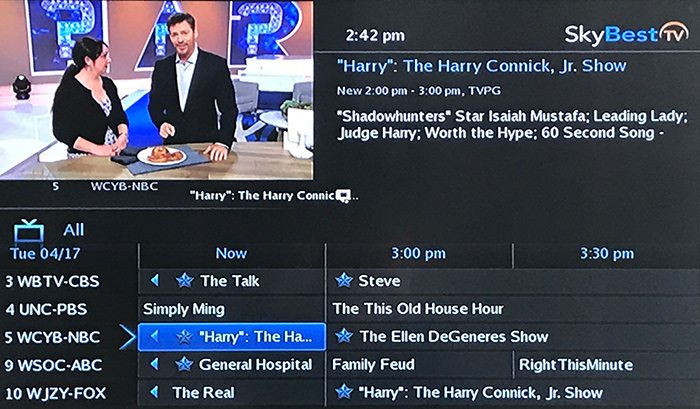Troubleshooting Tips
By performing basic troubleshooting before you call our Technical Support team, you can often resolve the problem immediately and save time. Try the following steps:
-
Verify that your set-top box is powered on. A green light should be lit on the front of your box. If not, you can turn it on with your remote control. Simply press the STB button and then the POWER button on your remote.
-
Check power to equipment – Verify the electrical outlet has power and the correct power cord is securely plugged in to TV, set-top box, etc.
-
Check cables and connectors – Make sure all cords and cables from set-top box to TV, and any cords going to and from VCRs or DVD players are securely plugged in.
-
Reboot the set-top box – Unplug the black power cord from the back of the set-top box for 10 seconds and then plug it back in. When you see a picture on your TV screen, the reboot is complete.
-
Verify TV is on the correct input. Simply press the source/input button on the TV remote until you see a picture.
-
If you are using your TV's coaxial input then verify TV is on the correct channel. This is usually channel 3 or 4.
Not quite right?
Check out these other popular search topics: