Customers have reported scam emails appearing to come from SkyBest. These emails pertain to our ' Terms of Service and Privacy Policy'. Please do not click any links within that email. Call us at 1-800-759-2226 anytime you are suspicious of an email coming from SkyLine/SkyBest.
How to view recordings
This help topic only applies to customers on the Minerva Platform.
For a relevant topic on the Innovative platform, click here.
You are on the Minerva Platform if your guide looks like this:
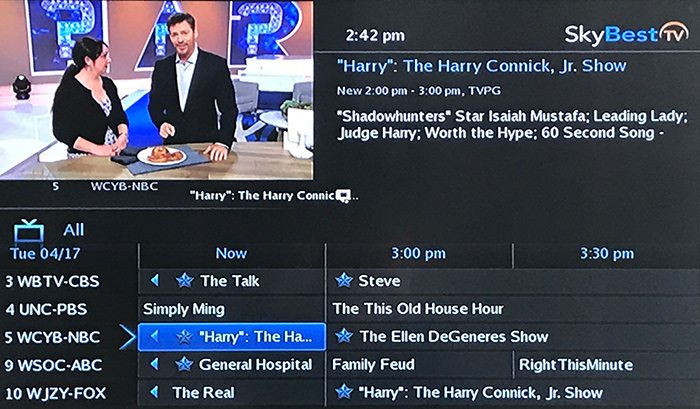
-
Press the MENU button on your remote.
-
Scroll to “DVR” and press OK on your remote.
-
Scroll to “Recordings” and press OK on your remote.
-
Scroll to highlight the program you wish to view and then press OK on your remote.
-
Click on “play recording.”
-
To stop watching the recorded show, simply press the STOP button on your remote.
Not quite right?
Check out these other popular search topics:
