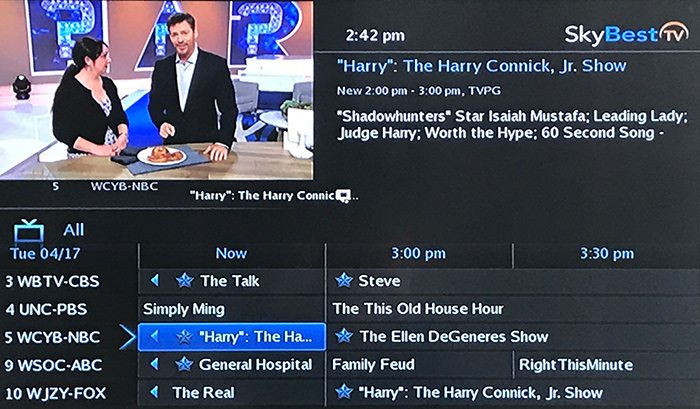My set-top box is not working
- If there is a red light on your set-top box, turn the box off. Wait a few minutes before rebooting the set-top box.
- If there are no lights on the set-top box, check the power cord and the power outlet. Check your breaker or an alternate power source if power is not getting to the set-top box.
For further assistance or repairs, call SkyLine/SkyBest Repair Services at 1-877- 475-9546.
Not quite right?
Check out these other popular search topics: