How to block content
This help topic only applies to customers on the Innovative Platform.
For a relevant topic on the Minerva platform, click here.
You are on the Innovative Platform if your guide looks like this:
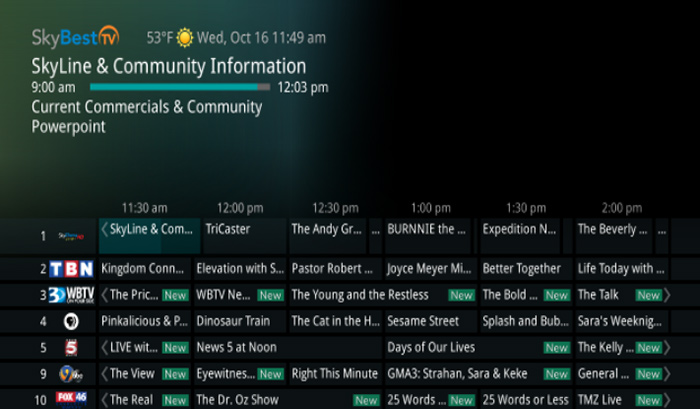
With SkyBest TV’s Parental Controls, you can choose the type of content that can be viewed on each television set based on movie and TV ratings, or by individual channels. With this convenient option, you can choose to allow your children’s TV to only show “G” – rated materials, or block channels with explicit content on them, while you enjoy your favorite shows on a different television. The process is quite simple, here’s how you do it:
To block content based on ratings:
-
Click the MENU button on your remote.
-
Scroll down to “Settings” and click OK to select it.
-
Scroll down to the “Parental” tab and click OK once more to select it.
-
Scroll down to “Set Ratings” and click OK.
-
Enter your “Ratings PIN” (default is 0000, but we strongly recommend changing it) and click “OK.”
-
Use the directional keys on your remote to adjust the TV or Movie Rating to what you feel is appropriate for the STB you are on (Ratings are listed on the next page under “Rating System”).
-
Once you are finished adjusting the ratings, scroll down to the bottom and select “OK” to complete the change.
To block content based on channels:
-
Click the MENU button on your remote.
-
Scroll down to “Settings” and click OK to select it.
-
Scroll down to the “Parental” tab and click OK once more to select it.
-
Scroll down to “Edit Locked” and click OK.
-
Enter your “Ratings PIN” (default is 0000, but we strongly recommend changing it) and select “OK.”
-
Use the up/down arrow buttons on your remote to navigate through the different channels, or type the number of the channel you wish to block in on the keypad on your remote.
-
Click the OK button on any channel you wish to block (you can pick multiple channels to block at the same time.)
-
Once you have picked all the channels you wish to block, click the small blue button to save your changes.
Not quite right?
Check out these other popular search topics:
