Review calls & voicemails received from your TV
This help topic only applies to customers on the Innovative Platform.
For a relevant topic on the Minerva platform, click here.
You are on the Innovative Platform if your guide looks like this:
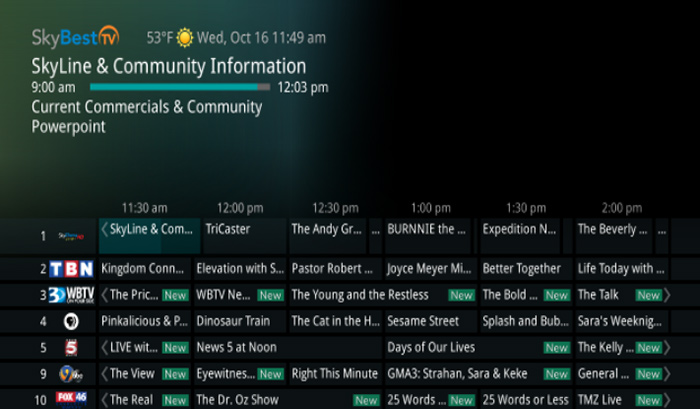
ACCESSING THE VOICEMAIL MENU
-
If you receive a voicemail from someone, after a few short seconds a black box will appear in the upper left hand corner of your television displaying that you have a voicemail.
-
You may access your voicemails by selecting the green button while watching a program (if you do this in the guide it will activate the “Watch From Start” function instead of accessing the call menu.)
-
This will pull up a menu on the left side of your screen that is labeled “Recent Calls” at the top.
-
Click the left arrow button one time to scroll to the “Voicemail” page.
-
On this page you have the option to view who all has left you a voicemail and also the option to listen to voicemails.
- OR -
-
Click the MENU button on your remote
-
Scroll down to the “Phone” option and select it using the OK button.
-
Scroll down to “Voicemail” and select it using the OK button.
-
From this menu you can look at all voicemails you have on your home telephone by scrolling through them with the arrow buttons on your remote.
Listening to Voicemails
-
From the “Voicemail” menu, scroll to the voicemail you would like to listen to and select the OK button.
-
This will cause the audio on your television program to stop and will instead play the audio of the voicemail.
-
When the voicemail has completed playing, the audio from the television program will automatically resume playing.
Deleting Voicemails
- From the “Voicemail” menu, scroll to the voicemail you would like to delete and select the red button.
- This will delete the voicemail from both your television and your home phone.
Saving Voicemails
-
From the “Voicemail” menu, scroll to the voicemail you would like to save and select the green button.
-
Once you save the voicemail, it will save on your television and your home phone and will be available for you to listen to at a later date.
Not quite right?
Check out these other popular search topics:
