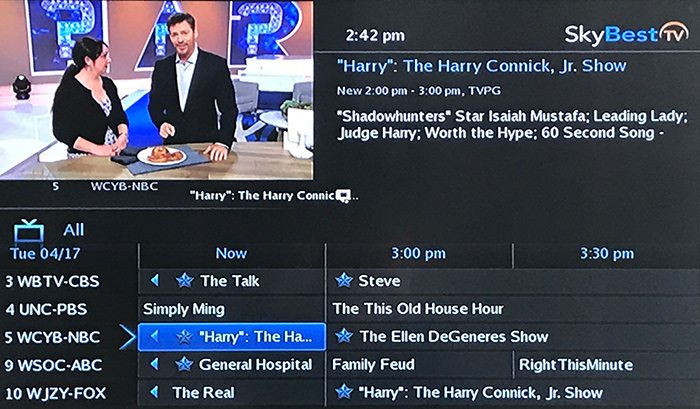How to Program a Universal Remote
How do I program a universal remote to a TV, DVD player or Blu Ray player?
-
Turn on the device.
-
On the universal remote control, press the corresponding device button - “TV”, “DVD” or “AUX.”
-
Press and hold the “RCU SETUP” button until the device key blinks twice.
-
Press “9” “9” “0” using the number pad on the remote. The device button will blink twice.
-
To obtain the first digit of the code press “1” on the remote number pad and then count the number of times the device button blinks. If it blinks twice, the first number in the code is 2. If the device button does not blink, the first number of the code is 0. For the second digit of the code press “2” on the remote number pad and then count the number of times the device button blinks. Continue this process to obtain the remaining digits of the code.
-
To program a universal remote for other devices, simply repeat the steps above but substitute the device button with the appropriate one for the device you are checking.
Click here for a list of remote codes.
For more help with your SkyBest TV service (Minerva Platform), click here or give us a call at 1-800-759-2226.
SkyLine/SkyBest is teaming up with DirecTV! Click here to sign up.
Not quite right?
Check out these other popular search topics: