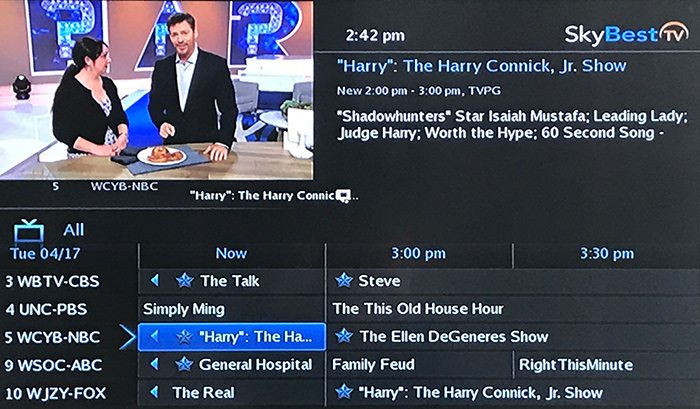How to delete volume lock
To delete the volume lock for a DVD player:
- Press the “DVD” device button.
- Press and hold the “RCU SETUP” button until the DVD device button blinks twice.
- Press “9” “9” “3” on the remote number pad. The DVD device button will blink twice.
- Press the “Volume down” button and the device button will blink four times
Now when you are in DVD mode you will be able to control the volume of the DVD only – provided it has volume control.
To delete “Volume Lock” for all devices:
- Press and hold the “RCU SETUP” button until the last selected device button blinks twice.
- Press “9” “9” “3” on the remote number pad.
- Press the “Volume up” button and the last selected device button will blink four times.
Now you must be in TV mode to control the volume of your TV with the remote.
Not quite right?
Check out these other popular search topics: