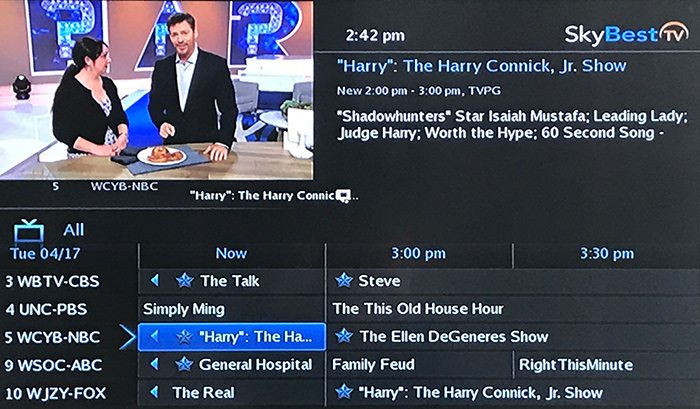How to set-up TV control for your Polaris remote
Option 1: Setup TV Control Using Code Search
-
Press the TV POWER button.
-
Press and hold SETUP until the TV POWER button blinks twice. (2 blinks = success, 1 blink = failure)
-
Type 9-9-1.
-
Press CH+ repeatedly until TV turns ON or OFF.
-
Press SETUP key to save working code.
Option 2: Setup TV Control Using Direct Code Entry
-
Press the TV POWER button.
-
Press and hold SETUP until the TV POWER button blinks twice.
-
Enter the first code for your brand from the code list.
-
Press the power button to test TV control. If the TV turns off, setup is complete.
-
If the TV does not turn off, repeat process using the next code for your TV brand.
Not quite right?
Check out these other popular search topics: