TV says Video Signal Blocked/Not Unavailable
This help topic only applies to customers on the Minerva Platform.
For a relevant topic on the Innovative platform, click here.
You are on the Minerva Platform if your guide looks like this:
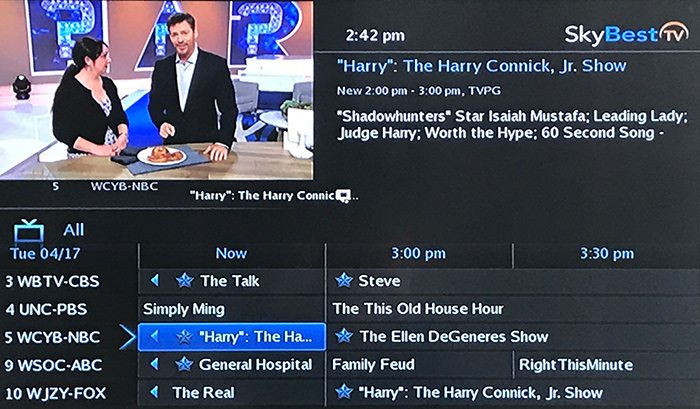
These messages crawling across your TV screen can mean two things:
-
On the guide, if you see BLOCKED listed in red letters that means the channel is blocked by the parental control setting on the set-top box. Click here for Parental Control Instructions.
-
If the guide does NOT show the word BLOCKED, that means the channel you are trying to watch is not included in your SkyBest TV package. Please call SkyLine/SkyBest at 1-800-759-2226 to upgrade your service.
Not quite right?
Check out these other popular search topics:
