SkyLine/SkyBest will be closed on Friday, July 4 in observance of Independence Day. Offices will re-open on Monday, July 7 at 8am.
How to view and delete messages
This help topic only applies to customers on the Innovative Platform.
For a relevant topic on the Minerva platform, click here.
You are on the Innovative Platform if your guide looks like this:
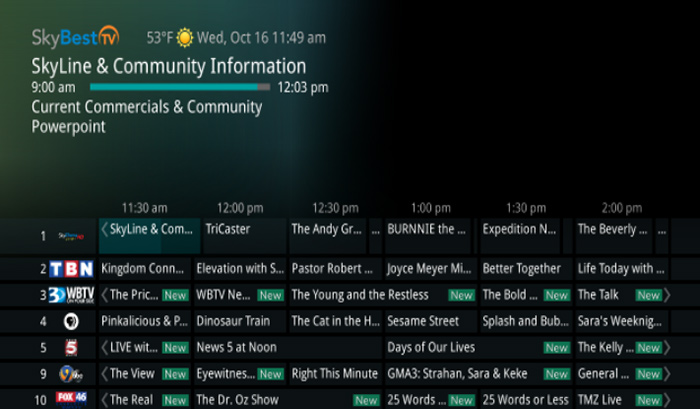
To View Messages:
-
Press the MENU button on your remote.
-
Scroll to “Phone” and press OK on your remote.
-
Select “Messages” by pressing OK on your remote.
-
Scroll to the message you would like to read and select it by pressing OK on your remote.
-
Leave the message menu by pressing the EXIT button.
To Delete Messages:
- Scroll to the message you would like to delete
- Press the unmarked red button on your remote.
Not quite right?
Check out these other popular search topics:
