I can't see the TV guide
This help topic only applies to customers on the Innovative Platform.
For a relevant topic on the Minerva platform, click here.
You are on the Innovative Platform if your guide looks like this:
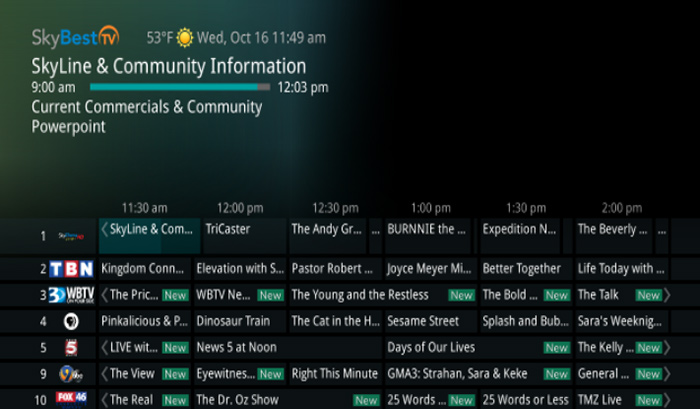
-
Press STB on the Remote and then GUIDE.
-
If you want to change the Guide View press STB then GUIDE. You will be able to filter through different sets of channels using the blue button on your remote.
-
Continue to press the blue button to filter through multiple different sets of channels.
-
The filter will be displayed at the bottom left had corner of your screen and will tell you what type of filter you currently have applied. (ex. HD Channels, SD Channels, Favorites)
-
If you are having trouble seeing or changing channels make sure the Guide View is on All Channels.
Not quite right?
Check out these other popular search topics:
